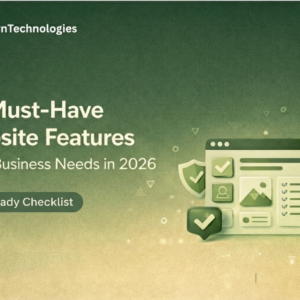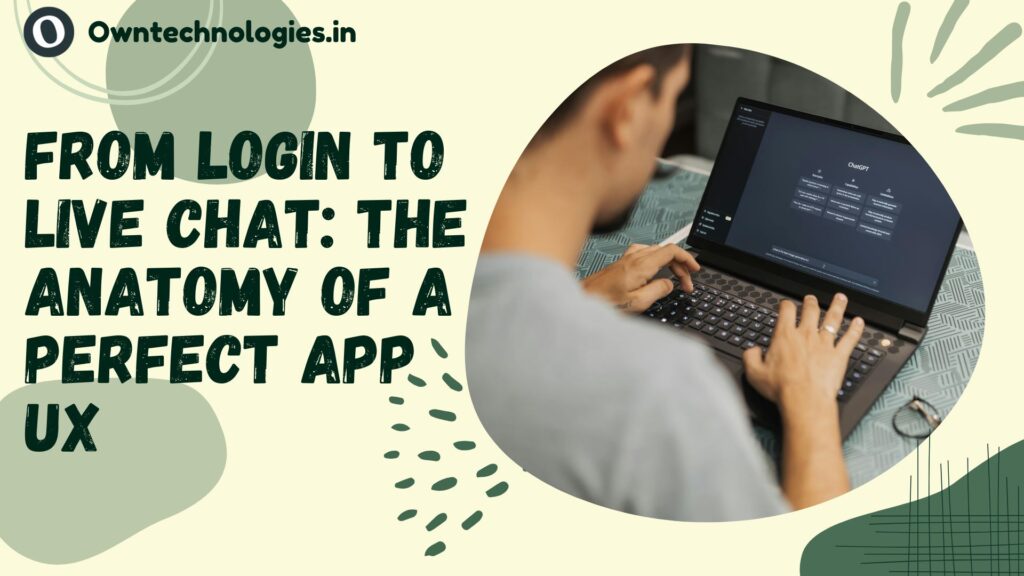
In today’s digital-first world, a perfect app UX (User Experience) is no longer a luxury — it’s a necessity. From the moment a user logs into your app to the instant they connect with support via live chat, every touchpoint matters. If your app isn’t seamless, intuitive, and engaging, users won’t hesitate to uninstall and switch to competitors.
At OwnTechnologies, a leading app development company in Delhi, we have crafted, tested, and delivered mobile and web apps with smooth UX journeys. Let’s dive into the anatomy of a perfect app UX and understand what makes users stay.
Step 1: The First Impression – Login/Signup Flow
The login screen is the front door of your app.
- Keep it simple: email/phone + password.
- Offer social logins (Google, Facebook, Apple).
- Ensure strong security & OTP verification.
Pro Tip: Don’t overload with too many fields; friction kills retention.
Step 2: Smooth Onboarding
Once logged in, onboarding screens guide users.
- Explain features visually.
- Keep steps minimal.
- Offer a skip option.
At OwnTechnologies, we implemented a 2-step onboarding for a fitness app client, reducing drop-off rates by 40%.
Step 3: Seamless Navigation
Poor navigation frustrates users.
- Use bottom navigation bars for key features.
- Keep menus minimal & clear.
- Apply consistent icons and typography.
Step 4: Core Features That Flow
Users come for value delivery. Whether it’s food ordering, learning, or tracking, ensure:
- Speed optimization
- Mobile responsiveness
- Accessibility compliance
Step 5: The Lifeline – Live Chat & Support
A perfect app UX must include support integration:
- In-app live chat (instant problem-solving).
- Chatbots for FAQs.
- 24/7 availability builds trust.
Tools for UX Perfection
- Heatmaps (Hotjar, CrazyEgg): See where users click.
- Feedback Forms: Collect insights directly.
- A/B Testing Tools: Optimize every screen.
Case Study – How OwnTechnologies Delivered a Flawless App UX
A Delhi-based e-commerce startup approached us with high uninstall rates. Our solution:
- Redesigned login/signup flow (Google/Apple sign-in).
- Optimized checkout UX with one-tap payments.
- Added live chat support for instant issue resolution.
Result: 55% increase in retention + 70% drop in cart abandonment.
Client Testimonial
“Working with OwnTechnologies completely transformed our app. Users love the simple login and live chat. Our ratings jumped from 3.2★ to 4.6★ in just 3 months!”
— Rahul S., Startup Founder
FAQs
Q1. What is the most important part of app UX?
A smooth login and onboarding flow is critical. If users struggle at the first step, they rarely return.
Q2. Should every app have live chat?
Yes, live chat builds trust and reliability. Even a chatbot reduces frustration compared to no support.
Q3. Why hire a company like OwnTechnologies instead of freelancers?
With a team, you get designers, developers, and testers working together for a polished UX. Freelancers often lack this 360° approach.
Call to Action (CTA)
Want to design an app with flawless UX?
👉 Contact OwnTechnologies today and get a free UX audit of your app idea.